Overview of Power BI ecosystem and Fundamentals & Limitations of Power BI and Types of Softwares Using For Reporting and its Introduction.
Installation, Power BI Desktop interface, and basic navigation of Each Component in Power Bi Desktop and Building Blocks of Power BI"
Power Query basics and Important sections in Power Query and data transformation
Data sources in Power BI, importing data into Power BI Desktop and Power Query Transformations with Inbuilt Row transformations and Inbuilt Column transformations.
Custom Column Creation in Power Query and Differences between Transform and Add Column Tab.
Parameters, Types of Parameters and Creation and Invoking of Query Parameters in Power Query.
Relationships Between Tables
Types of Tables, Keys and Cardinalities and Differences between them.
Types of Data Connectivity Modes and Differences Between Them and When to Use Assume Referential integrity.
Schemas, Types of Schemas and When to use which and Conversion of One schema to another.
Introduction for advanced data model with DAX and Differences between Calculated columns, Measures and Tables.
Text Functions, Logical Functions, Date & Time functions and creation of Date Dimension table, Math & Statistical Functions.
Filter Functions and differences between them.
Time intelligence functions and implementation of them in Power BI Visuals
Advanced Visualization Techniques like Interactions.
Filters in Power View and types of filters, Drillthrough, Slicers and Sync slicers
Types of Visuals explanation with Purpose, Field wells and Formatting options of each.
Building Reports - Visualization best practices and Custom Visuals, AI visuals and Publishing the Report to Power BI Service.
Publishing to Power BI Service.
Managing datasets in the Power BI
Creation of Dashboards and Dashboard settings and Sharing and Collaboration - Sharing reports and dashboards.
Setting up and managing workspaces and types of Workspaces and differences Between them.
Power BI Service Advanced Features like Embedding the report in Web and Public.
Power BI Apps and Data Refresh and Scheduled Refresh using Data Gateways.
RLS and Implementation of RLS(Row Level Security) and types of RLS
Incremental Refresh and types of refresh in Power BI and Differences Between them.
Power BI Best Practices - Optimization tips for performance, Security and access control.
Troubleshooting and Maintenance - Common issues and solutions and Upgrades and updates Practical Applications and Case Studies
Analysing real-world scenarios using Power BI and Hands-on exercises and projects and Project work and group discussions.
Review and feedback.
Addressing Technical and scenario based Questions.
After the 16 Weeks of Training Program, Candidates will undergo an assessment to determine their suitability for Working on live Projects.
1. Comprehensive test covering all aspects of the Power BI training.
2. Candidates who do not pass the test will be placed into a Performance Improvement plan(PIP).
3. A refresher training for PIP will be held over a period of 15 days.
4. After a 15-day period, Candidates in PIP will undergo retest.
5. Those who clear PIP are transitioned to projects.
6. Candidates who do not successfully complete the PIP will be required to exit the office.
1. Mentorship Q&A Sessions:
2. Regular sessions to address queries and Provide Guidance by trainer or TL.
3. Hands-on Exercises:
4. Hands-on activities for Power BI.
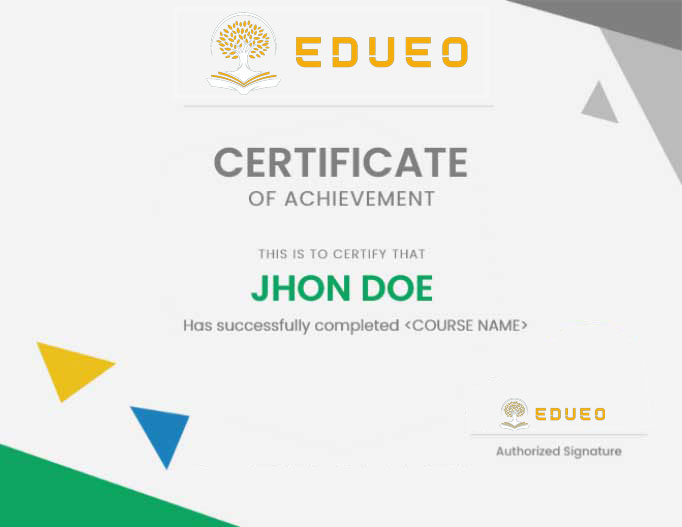
Our Power-BI training has precisely been developed to reach out to the demand of the learners with keeping in mind the industry standards. This DevOps course will particularly be helpful for the career advancement of the following audience
Graduates from College.
Currently working employees looking to upskill themselves.
Candidates looking for a change in the IT Field.
As such, there are no specific prerequisites for Power-BI Training in Hyderabad. If you are familiar with programming and foundation skills with a sense of curiosity and willingness to learn you are all set for the Power-BI training.
Power-BI Training Classes are conducted over the Weekdays and Weekends through classroom and online sessions. Please get in touch with theEdueo team to get exact schedule and timings.
Power-BI Course duration is 2 Months
Weekday Power-BI Training classes will be one hour long and Weekend classes will be three hours long.
Please find the detailed Power-BI course curriculum in the Edueo Power-BI training curriculum section.
Yes, we will assist our students with all the interview preparation techniques.